Best GUI’s for Docker Environments
Docker is an open source containerization platform. It enables developers to package applications into containers—standardized executable components combining application source code with the operating system (OS) libraries and dependencies required to run that code in any environment.
It can be accessed using multiple GUI’s that gives users different ways to interact with Docker. Below are some ways.
Portainer:
Portainer (formerly UI for Docker) is a free open-source web application that runs as a container itself.
You can install and start it with:
docker run -d -p 9000:9000 -v /var/run/docker.sock:/var/run/docker.sock portainer/portainer
Rancher:
Rancher is a tool that takes what’s possible with a Docker GUI further and is more useful for production clusters. Reflecting this focus on production, Rancher is designed to work on Linux machines, so to test locally you might need to install onto a Virtual Machine.
Start the Rancher container using the following docker run command:sudo docker run -d –restart=unless-stopped -p 8080:8080 rancher/server:stable
DockStation (Desktop app):
OS Support: Linux/Mac/WindowsDockStation is a free full-featured desktop app which allows you to work with docker and docker-compose. It can help generate a clean and native docker-compose.yml file which can be used even outside the application, using the native Docker Compose CLI commands.
With DockStation, you can easily track CPU, Memory, Networks I/O, Blocks I/O usage and open ports.
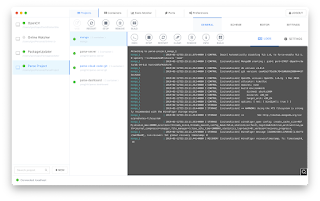
Lazydocker (Terminal UI):
Open-sourceOS: (Linux/OSX/Windows)
- Requirements:
- Go version >= 1.8
- Docker >= 1.13 (API >= 1.25)
- Docker-Compose >= 1.23.2 (optional)
Shipyard:
With a similar set of features to the other web-based GUIs mentioned in this article, Shipyard provides an interface to your containers, images, and Docker instances.
Start it running with this one command that handles multiple operating systems:
curl -s https://shipyard-project.com/deploy | bash
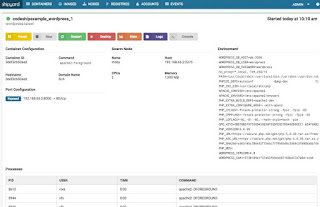
Conclusion:
The above is not a full list but some of the most popular and convenient free GUIs for Docker. Which one to select — depends on your needs.If you need a really powerful instrument for a team with access management, works with Docker swarm, with Docker stack and can be deployed on a remote server — choose Portainer.
![]()